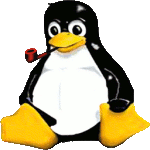If you use Gnome and a dock like Avant Window Navigator or Docky you may wish to get rid of the default gnome panel. As the title of this post suggests it can be a pain in the ass to figure out how to achieve this goal. If you search the web you will find several methods the stop gnome-panel from loading. For me the method that worked was to open gconf-editor and goto desktop-> gnome-> session-> required_components and blank out the panel option. The next step is to make gnome-panel non-executable; issue chmod -x /usr/bin/gnome-panel as root. One thing to keep in mind is that you need to make sure your dock is working because the next time you login the gnome-panel will be gone.
Saturday, December 18, 2010
Disabling gnome-panel is a pain in the ass
Subscribe to:
Posts (Atom)