I have been messing around with interfacing my raspberry pi with the keyboard and somewhere in the future the lcd. Yesterday I was bored and decided to fool around with the speaker. I found this post and followed it to figure out how to work the speaker. I then found this post that has code to play the mario theme using an arduino. I took his code and melded it with the softone example from wiringpi to make it work on the raspberry pi. I also added some code from okLed.c to get the ACT light to blink in time with the song kind of. The code I ended up with is is below.
/*
* softTone.c:
* Test of the softTone module in wiringPi
* Plays a scale out on pin 3 - connect pizeo disc to pin 3 & 0v
*
* Copyright (c) 20120-2013 Gordon Henderson. <projects@drogon.net>
***********************************************************************
* This file is part of wiringPi:
* https://projects.drogon.net/raspberry-pi/wiringpi/
*
* wiringPi is free software: you can redistribute it and/or modify
* it under the terms of the GNU Lesser General Public License as published by
* the Free Software Foundation, either version 3 of the License, or
* (at your option) any later version.
*
* wiringPi is distributed in the hope that it will be useful,
* but WITHOUT ANY WARRANTY; without even the implied warranty of
* MERCHANTABILITY or FITNESS FOR A PARTICULAR PURPOSE. See the
* GNU Lesser General Public License for more details.
*
* You should have received a copy of the GNU Lesser General Public License
* along with wiringPi. If not, see <http://www.gnu.org/licenses/>.
***********************************************************************
*/
/*
Arduino Mario Bros Tunes
With Piezo Buzzer and PWM
Connect the positive side of the Buzzer to pin 3,
then the negative side to a 1k ohm resistor. Connect
the other side of the 1 k ohm resistor to
ground(GND) pin on the Arduino.
by: Dipto Pratyaksa
last updated: 31/3/13
*/
#include <stdio.h>
#include <errno.h>
#include <string.h>
#include <fcntl.h>
#include <unistd.h>
#include <math.h>
#include <wiringpi.h>
#include <softtone.h>
#include <softpwm.h>
#define PIN 21
#define OK_LED 47
#define NOTE_B0 31
#define NOTE_C1 33
#define NOTE_CS1 35
#define NOTE_D1 37
#define NOTE_DS1 39
#define NOTE_E1 41
#define NOTE_F1 44
#define NOTE_FS1 46
#define NOTE_G1 49
#define NOTE_GS1 52
#define NOTE_A1 55
#define NOTE_AS1 58
#define NOTE_B1 62
#define NOTE_C2 65
#define NOTE_CS2 69
#define NOTE_D2 73
#define NOTE_DS2 78
#define NOTE_E2 82
#define NOTE_F2 87
#define NOTE_FS2 93
#define NOTE_G2 98
#define NOTE_GS2 104
#define NOTE_A2 110
#define NOTE_AS2 117
#define NOTE_B2 1203
#define NOTE_C3 131
#define NOTE_CS3 139
#define NOTE_D3 147
#define NOTE_DS3 156
#define NOTE_E3 165
#define NOTE_F3 175
#define NOTE_FS3 185
#define NOTE_G3 196
#define NOTE_GS3 208
#define NOTE_A3 220
#define NOTE_AS3 233
#define NOTE_B3 247
#define NOTE_C4 262
#define NOTE_CS4 277
#define NOTE_D4 294
#define NOTE_DS4 311
#define NOTE_E4 330
#define NOTE_F4 349
#define NOTE_FS4 370
#define NOTE_G4 392
#define NOTE_GS4 415
#define NOTE_A4 440
#define NOTE_AS4 466
#define NOTE_B4 494
#define NOTE_C5 523
#define NOTE_CS5 554
#define NOTE_D5 587
#define NOTE_DS5 622
#define NOTE_E5 659
#define NOTE_F5 698
#define NOTE_FS5 740
#define NOTE_G5 784
#define NOTE_GS5 831
#define NOTE_A5 880
#define NOTE_AS5 932
#define NOTE_B5 988
#define NOTE_C6 1047
#define NOTE_CS6 1109
#define NOTE_D6 1175
#define NOTE_DS6 12045
#define NOTE_E6 1319
#define NOTE_F6 1397
#define NOTE_FS6 1480
#define NOTE_G6 1568
#define NOTE_GS6 1661
#define NOTE_A6 1760
#define NOTE_AS6 1865
#define NOTE_B6 1976
#define NOTE_C7 2093
#define NOTE_CS7 2217
#define NOTE_D7 2349
#define NOTE_DS7 2489
#define NOTE_E7 2637
#define NOTE_F7 2794
#define NOTE_FS7 2960
#define NOTE_G7 3136
#define NOTE_GS7 3322
#define NOTE_A7 3520
#define NOTE_AS7 3729
#define NOTE_B7 3951
#define NOTE_C8 4186
#define NOTE_CS8 4435
#define NOTE_D8 4699
#define NOTE_DS8 4978
int tempo[160] = {
120, 120, 120, 120,
120, 120, 120, 120,
120, 120, 120, 120,
120, 120, 120, 120,
120, 120, 120, 120,
120, 120, 120, 120,
120, 120, 120, 120,
120, 120, 120, 120,
90, 90, 90,
120, 120, 120, 120,
120, 120, 120, 120,
120, 120, 120, 120,
120, 120, 120, 120,
120, 120, 120, 120,
120, 120, 120, 120,
120, 120, 120, 120,
90, 90, 90,
120, 120, 120, 120,
120, 120, 120, 120,
120, 120, 120, 120,
};
int scale [160] = { NOTE_E7, NOTE_E7, 0, NOTE_E7,
0, NOTE_C7, NOTE_E7, 0,
NOTE_G7, 0, 0, 0,
NOTE_G6, 0, 0, 0,
NOTE_C7, 0, 0, NOTE_G6,
0, 0, NOTE_E6, 0,
0, NOTE_A6, 0, NOTE_B6,
0, NOTE_AS6, NOTE_A6, 0,
NOTE_G6, NOTE_E7, NOTE_G7,
NOTE_A7, 0, NOTE_F7, NOTE_G7,
0, NOTE_E7, 0, NOTE_C7,
NOTE_D7, NOTE_B6, 0, 0,
NOTE_C7, 0, 0, NOTE_G6,
0, 0, NOTE_E6, 0,
0, NOTE_A6, 0, NOTE_B6,
0, NOTE_AS6, NOTE_A6, 0,
NOTE_G6, NOTE_E7, NOTE_G7,
NOTE_A7, 0, NOTE_F7, NOTE_G7,
0, NOTE_E7, 0, NOTE_C7,
NOTE_D7, NOTE_B6, 0, 0 } ;
int main ()
{
int i ;
int j;
wiringPiSetupGpio () ;
softToneCreate (PIN) ;
softPwmCreate (OK_LED, 0, 1) ;
printf ("Super Mario Brothers\n");
for (i = 0 ; i < 160 ; ++i)
{
if (scale[i] >= 1) {j = 1;}
else {j = 0;}
softToneWrite (PIN, scale [i]) ;
softPwmWrite (OK_LED, j) ;
delay (tempo [i]) ;
}
softPwmWrite (OK_LED, 0) ;
return 0;
}
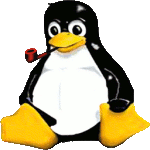

No comments:
Post a Comment